Financial / Savings & Spending Accounts Overview
monetization_on Financial Well-Being
Financial / Savings & Spending Accounts Overview
Use the navigation to the left to learn more about Flexible Spending Accounts (FSA), and Health Savings Accounts (HSA).
Want to research about FSA, Limited Purpose FSA, and HSA to find out which is right for you? Find all you need here.
Or, click here to be redirected to the Benefits Guide.
Managing your Health Benefits Account (FSA or HSA) is easy with the BenefitsAssist WealthCare Portal!
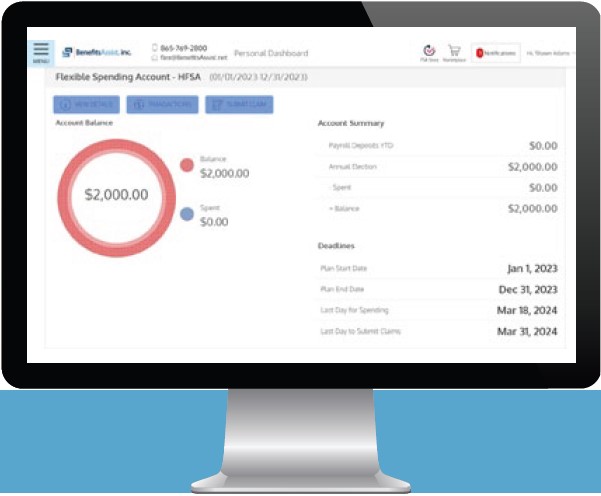
The BenefitsAssist WealthCare Portal provides powerful self-service account access plus education and decision support tools that help put you in the driver’s seat when it comes to your healthcare finances.
How to Create your BenefitsAssist Online Account
Features
A single digital experience
addoptimal viewing experience across all browsers and devices, including touchscreens
Personalized content
addresources and messages are tailored to your individual preferences and account settings
Full account details at your fingertips
addintuitive online access to plan details, account balances and transaction history (including prior years)
Self-service convenience
addcheck balances, submit claims and receipt documentation, pay bills, manage investments and more
Comprehensive decision-support tools
addeducational and interactive tools to help you make critical spending and saving decisions throughout the plan year
Communication when you need it
addmanage your preferences with access to more than 25 alerts to keep you connected to your account
Value-add services and offers
addto help you get the most value from your healthcare dollars
Get started today!
Go to https://benefitsassist.wealthcareportal.com to register for online access today.
Make better healthcare spending and saving decisions with the BenefitsAssist Mobile App!
The BenefitsAssist Mobile App offers a personalized, real-time and self-guided experience that allows you to easily manage your Health Benefits Account and delivers tools to help save you money.
Features
Virtual medicine cabinet
addfind ways to save on your prescriptions
Find care
addsearch for providers or procedure and drug prices
Funding calculator
addlearn how to save for future healthcare needs
Access accounts
addcheck balances, view transaction history and more
Manage claims
addsubmit new claims, upload receipts and check claims status
Track and pay expenses
addtrack medical claims and other expenses, plus pay bills electronically
Access cards
addmanage card details, access your PIN and initiate card replacement for lost or stolen cards
Receive alerts
addview important account messages
Update your profile
addupdate personal information, including your email and mobile phone
Get Started Today!
Download the Mobile App at the App Store or Google Play. Log in using your WealthCare Portal user ID. If you do not have a user ID, follow the prompts to complete the registration process.